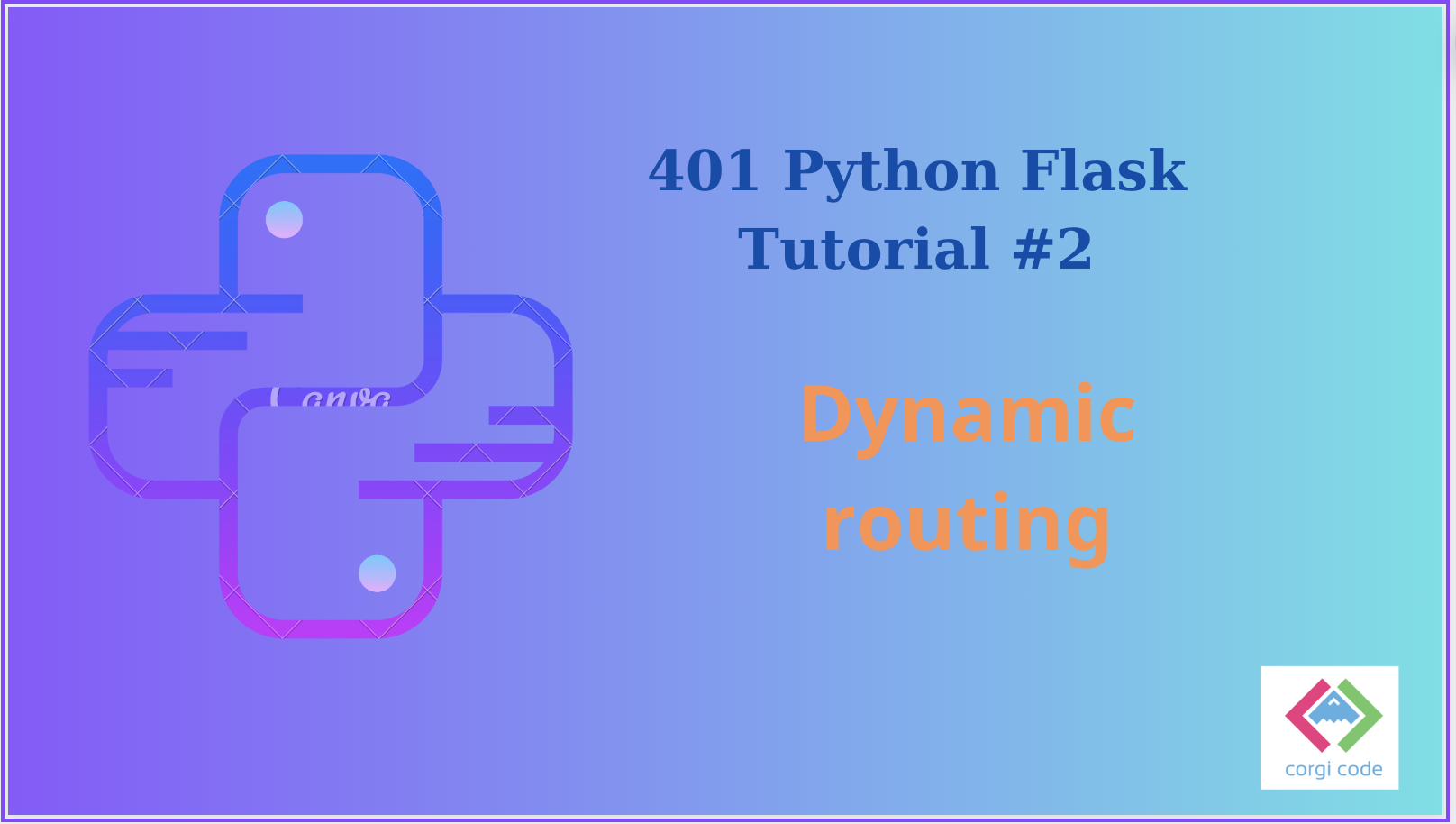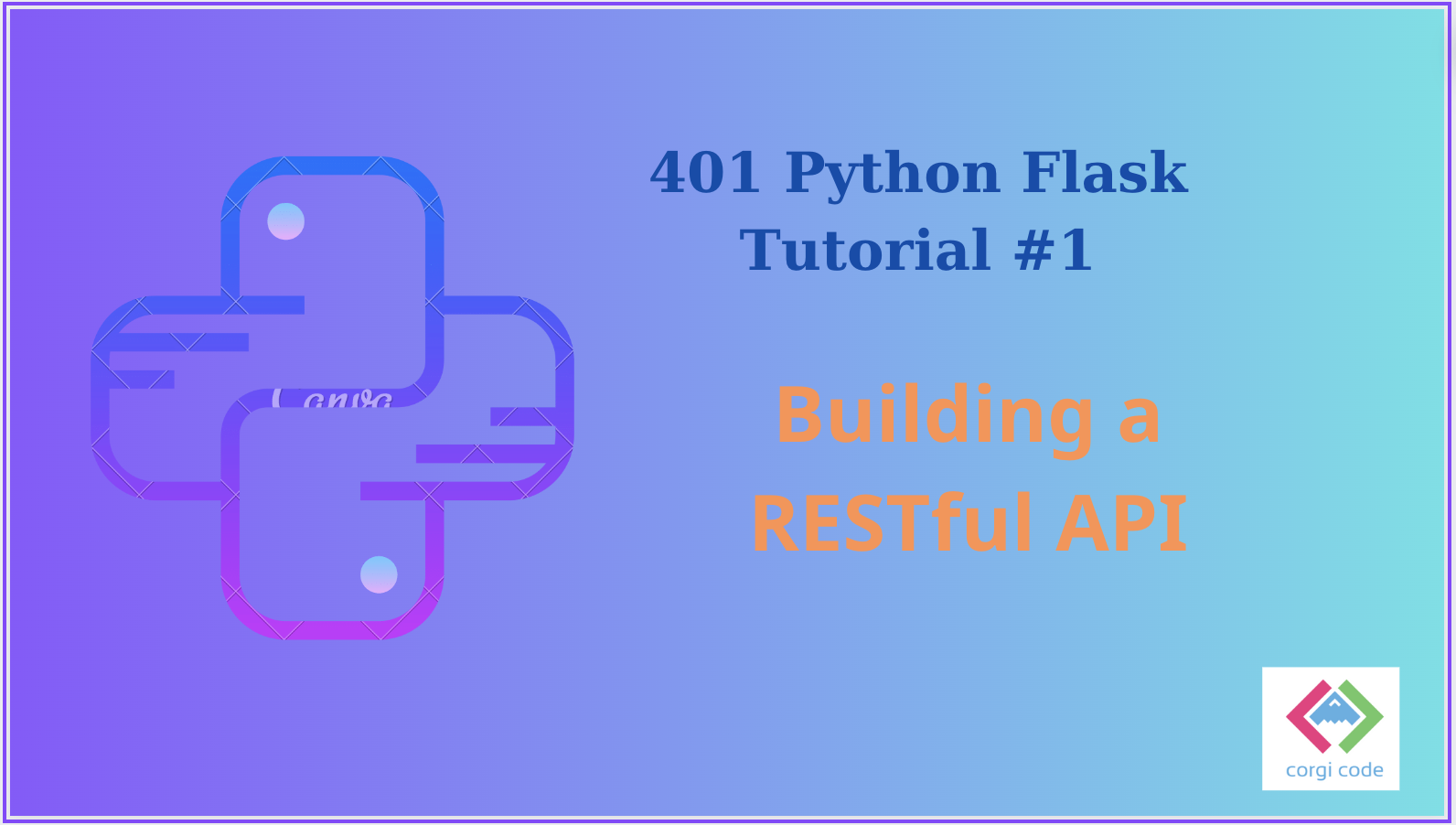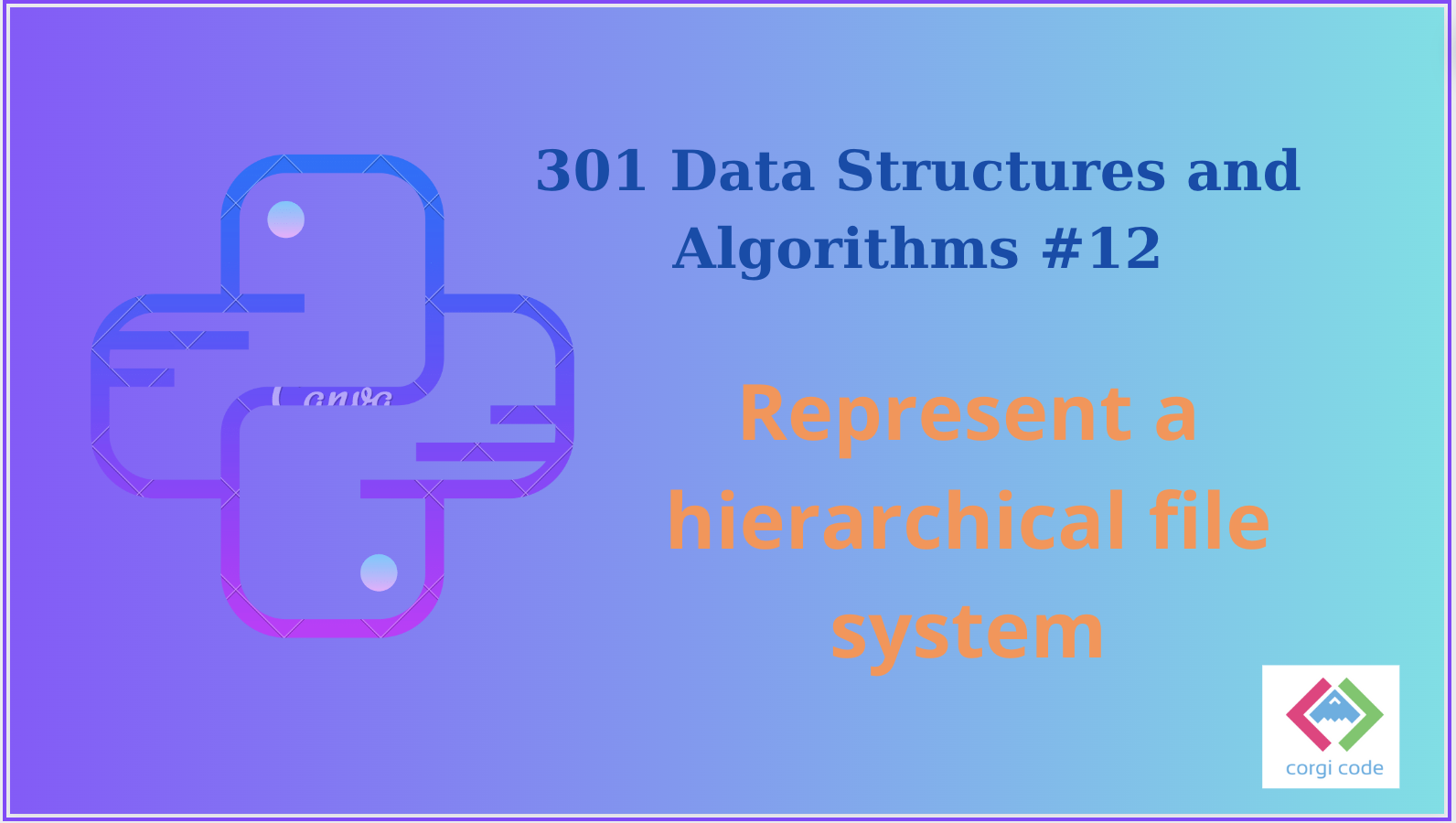Python built-in modules are files with Python code that come with the Python installation. They provide access to system functionality, standard solutions, and data types that are commonly used in Python programming. You can import and use built-in modules in your Python code without installing any additional packages.
Some examples of built-in modules are:
- os: This module provides functions for interacting with the operating system, such as creating and deleting files, changing directories, getting environment variables, etc.
- math: This module provides access to mathematical functions and constants, such as trigonometric functions, logarithms, pi, e, etc.
- random: This module provides functions for generating pseudo-random numbers and choices, such as random integers, floats, samples, shuffles, etc.
- datetime: This module provides classes for manipulating date and time objects, such as date, time, datetime, timedelta, timezone, etc.
- json: This module provides functions for encoding and decoding data in JSON format, such as dumps, loads, dump, load, etc.
sys: This module provides information about the Python interpreter and its environment.re: This module provides functions for working with regular expressions.urllib.request: This module provides functions for making HTTP requests.
You can find a complete list of built-in modules in the Python Module Index. You can also use the help function in the Python shell to get more information about a specific module. For example, help(os) will show you the documentation of the os module.
To use a built-in module, you simply import it into your Python program. For example, to import the math module, you would use the following statement:
import mathOnce you have imported a module, you can access its functions and classes using the dot notation. For example, to access the sin() function from the math module, you would use the following statement:
math.sin(math.pi / 2.0)This would return the value 1.0, which is the sine of pi / 2.
Built-in modules are an essential part of the Python standard library. By understanding how to use them, you can write more efficient, reusable, and powerful Python code.
Here are some examples of how built-in modules can be used in Python:
Use the math module to calculate the area of a circle:
import math
radius = 5
area = math.pi * radius * radius
print(area) # 78.53981633974483Use the random module to generate a random number between 1 and 100:
import random
number = random.randint(1, 100)
print(number) # 88Use the os module to create a new file:
import os
filename = "my_file.txt"
with open(filename, "w") as f:
f.write("Hello, world!")Use the sys module to get the version of Python that you are using:
import sys
version = sys.version_info
print(version)Built-in modules are a powerful tool that can be used to write a wide variety of Python programs. By understanding how to use them, you can write more efficient, reusable, and powerful code.